Chip is a digital e-wallet that allows you to store money securely, send and receive payments, and manage your finances from your phone. You can use Chip for peer-to-peer (P2P) transfers, bill payments, remittances, and virtual Mastercard services.
Chip can be used by anyone who has a Curacao local phone number and a valid identification document.
- Add funds to your Chip wallet by linking a debit/credit card or using one of our top-up stations.
- Instantly send money to friends and family.
- Request money from friends and family through a link, QR code, or directly in the app.
- Pay a variety of bills with ease.
- Transfer money worldwide in just seconds.
- Shop online globally with your virtual Mastercard.
To sign up for Chip you need a valid identification document and a valid local phone number.
Download the app from the App Store or Google Play, open it, and follow the instructions to create an account. You’ll need to provide your name, phone number, and verify your identity. Once verified, you can start using your account.
Yes, your funds are held securely in an escrow account, ensuring they are protected. Additionally, Chip uses advanced security measures like encryption and two-factor authentication (2FA) to protect your transactions and data.
P2P Transfers
Peer-to-Peer transfers within the app are free.
Top-up Fees:
Bank Card: 5.5% + NAf 1.25 per transaction.
Cash: NAf 2.50 per top-up.
Withdrawal Fee:
Bank Transfer: NAf 5.00 per withdrawal (Coming soon).
Virtual Mastercard Fees:
Card Generation: NAf 5.00
Monthly Fee: NAf 3.50
Per Transaction: NAf 0.50
Transaction Fees:
A small fee may apply for bill payments or merchant transactions, usually paid by the merchant. We will communicate any changes!
The virtual Mastercard linked to your Chip wallet allows you to make online purchases anywhere Mastercard is accepted. You can generate your virtual card in a few seconds from the app and use it for secure, online payments.
Yes, you can send remittances worldwide directly from Chip. The receiver needs to use one of our partnered money transfer services. This feature will be available soon, and you will be notified when it’s ready
Not yet, but the ability to receive remittances will be available in a future update. Stay tuned for notifications on this feature!
You can link your bank account and request a cashout. Our automated service processes these requests twice a day, ensuring the funds are transferred to your account as soon as possible.
There are monthly limits on transactions and storage based on your account verification level. You can check your limits in the ‘My Limits’ section of the app.
Right now, we don’t support merchants, but stay tuned for this feature! Make sure your notifications are turned on.
Safety
Since CHIP is an e-wallet, your money will be on your digital wallet, making you less susceptible to robbery and theft.
Instant online payments
CHIP makes it possible to accept instant online payments by using the CHIP user’s phone number. The client will not have to be at your store to complete the payment. By sending a request to the phone number, they will immediately receive a notification to accept the payment and after they accept, the money will appear in your CHIP wallet right away.
Traceability
CHIP offers a more transparent transaction history.
Contactless payments
When the client is at your store, they are able to scan and pay with their mobile phone, without any touching involved.
No need for swipe/pin machines
If not having a swipe/pin machine is a burden and is making you lose customers, CHIP will eliminate this need by offering an alternative for your customers to pay you.
Cashless payments
By using CHIP you can accept instant digital payments and forget the struggle of not having enough change to pay back customers or dealing with unsanitary handling of cash.
Fast, easy and convenient checkout
Transactions with CHIP can be completed in less than 2 seconds and all you need is a mobile phone!
If you lose your phone, immediately contact Chip’s customer support to block access to your account. You can also log into your account on another device and change your security settings to safeguard your funds.
You can contact our support team via the in-app chat feature, or email us at support@chipcuracao.com. We’re gladly available to assist with any issues or questions.
You have two options to add funds: First, you can instantly top up by attaching your Visa or Mastercard. Alternatively, you can visit our top-up stations to convert your cash into digital funds.
To send money, log into the Chip app, select the “Pay” option, choose the recipient from your contact list or enter their phone number, input the amount you wish to send, and add a description. Confirm the details, and the money will be transferred instantly.
Yes, Chip will allow you to pay a variety of bills directly from the app. This feature will be available soon, and you will be notified when it’s ready.